Integrate Doran with Zapier
Doran is a powerful tool for managing changelogs, customer feedback, and product roadmap. With its intuitive interface and extensive set of triggers and actions, it provides a comprehensive solution for teams to collaborate and keep track of important updates. By integrating Doran with Zapier, you can automate various tasks and create seamless workflows that enhance your productivity and streamline your processes. In this article, we will guide you through the steps to integrate Doran with Zapier, enabling you to leverage its extensive library of integrations.
Set up your Zapier Account
If you haven’t already, sign up for a Zapier account at zapier.com. Once you’re signed in, you can proceed to create a new Zap.
Choose Doran as the Trigger App
In the Zap creation process, you will be prompted to select a Trigger app. Search for Doran in the search bar and select it from the options provided.
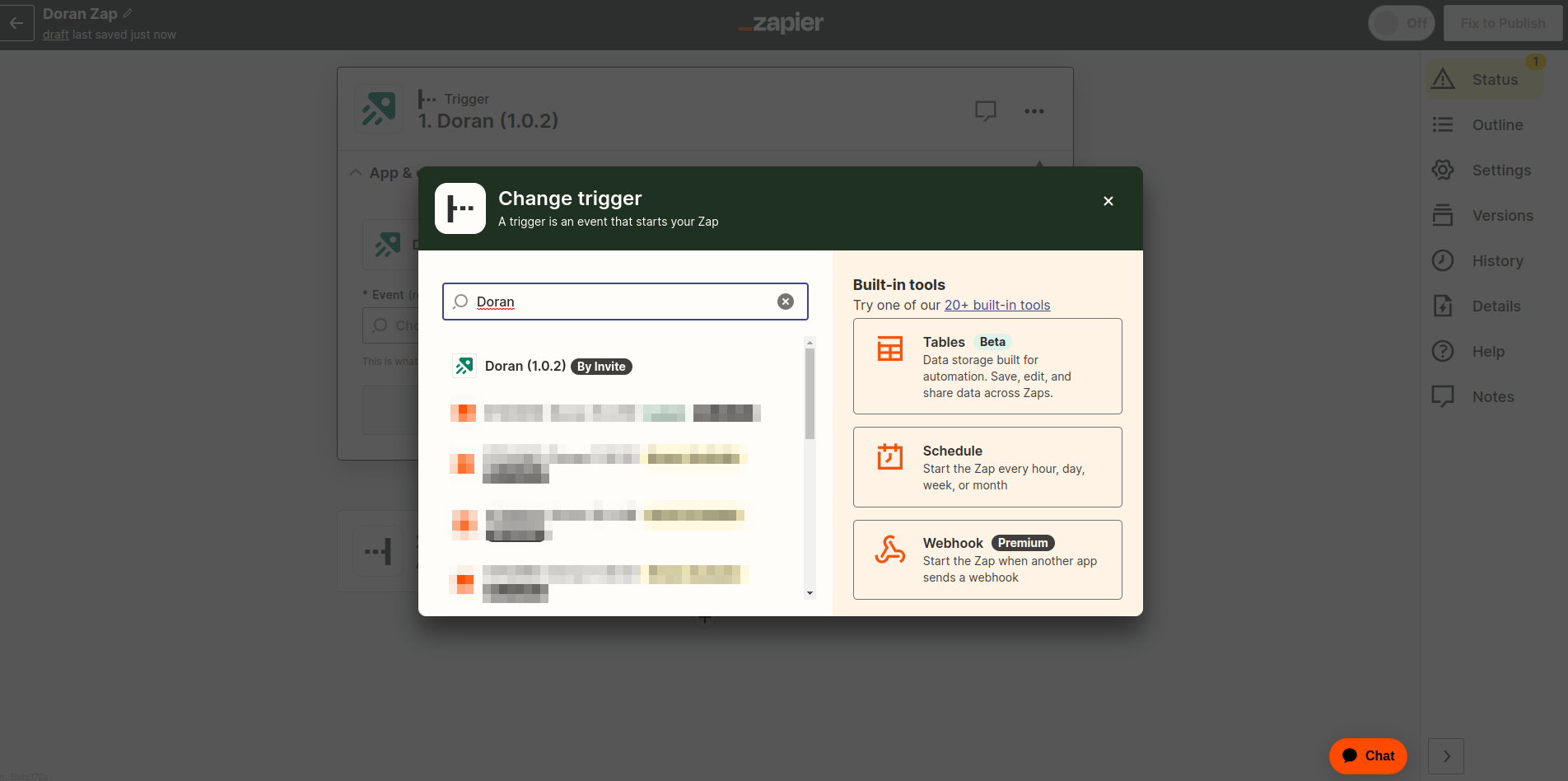
Connect your Doran Account
To connect your Doran account with Zapier, you will need to authorize Zapier to access your Doran data. Follow the on-screen instructions to provide the necessary API credentials or authentication details.
To get API key, you can go to Zapier Integration
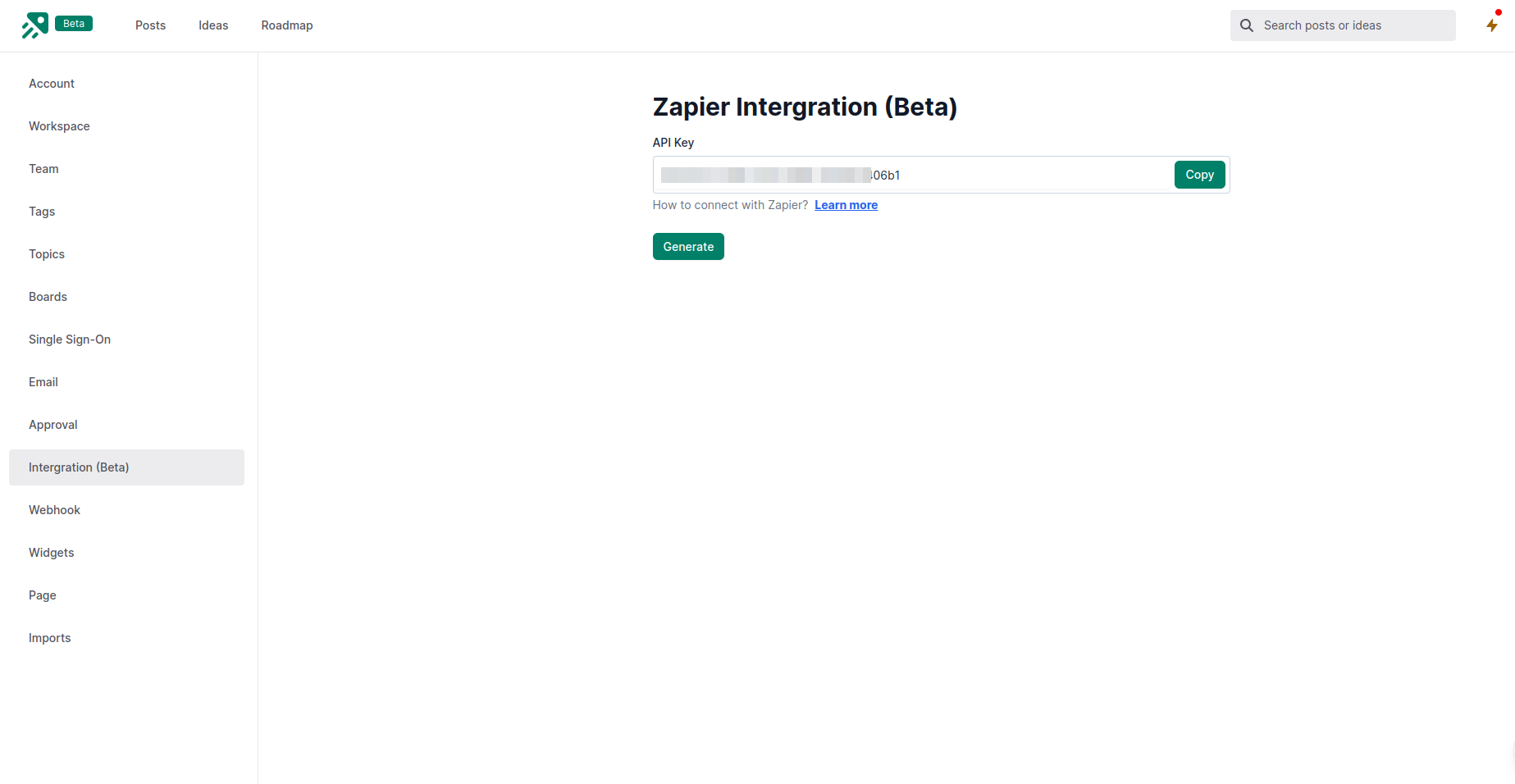
Select the Trigger Event
After connecting your Doran account, you can choose from the available trigger events.
Doran currently supports 6 triggers:
- Delete Comment
- Delete Idea
- Delete Post
- New Comment
- New Idea
- New Post
Select the trigger event that matches your desired workflow.
Configure the Trigger
Once you’ve selected the trigger event, you will need to configure it according to your requirements. This may involve selecting the specific title, content,tags, or user for which you want to trigger the action.
Follow the instructions provided by Zapier to set up the trigger correctly.
Choose an Action App
After setting up the trigger, you can proceed to choose the Action app that you want to integrate with Doran. Zapier offers a vast selection of apps to connect with, ranging from project management tools to communication platforms.
Configure the Action
Once you’ve chosen the Action app, you will need to configure the specific action you want to take when the trigger event occurs.
Doran supports 6 actions:
- Delete Comment
- Delete Idea
- Delete Post
- Create Comment
- Create Idea
- Create Post
Select the appropriate action and provide the necessary details or data required by the chosen app.
Please note that the Zapier integration for Doran is currently in beta. If you have any questions or need further assistance during the integration process, feel free to reach out to our support team. We’re here to help you make the most out of Doran and Zapier integration.
