Integrating Doran with Pabbly
Integrating Doran, a versatile tool for managing changelogs, customer feedback, and product roadmap, with Pabbly, an all-in-one business automation platform, can greatly streamline your product development processes. This technical guide will walk you through the steps to integrate Doran and Pabbly effectively, leveraging triggers and actions to automate tasks and data synchronization.
Gather Doran API Key
To begin, you’ll need API key from Doran. From the profile menu > Workspace, navigate to Integration (Beta), and choose Pabbly.
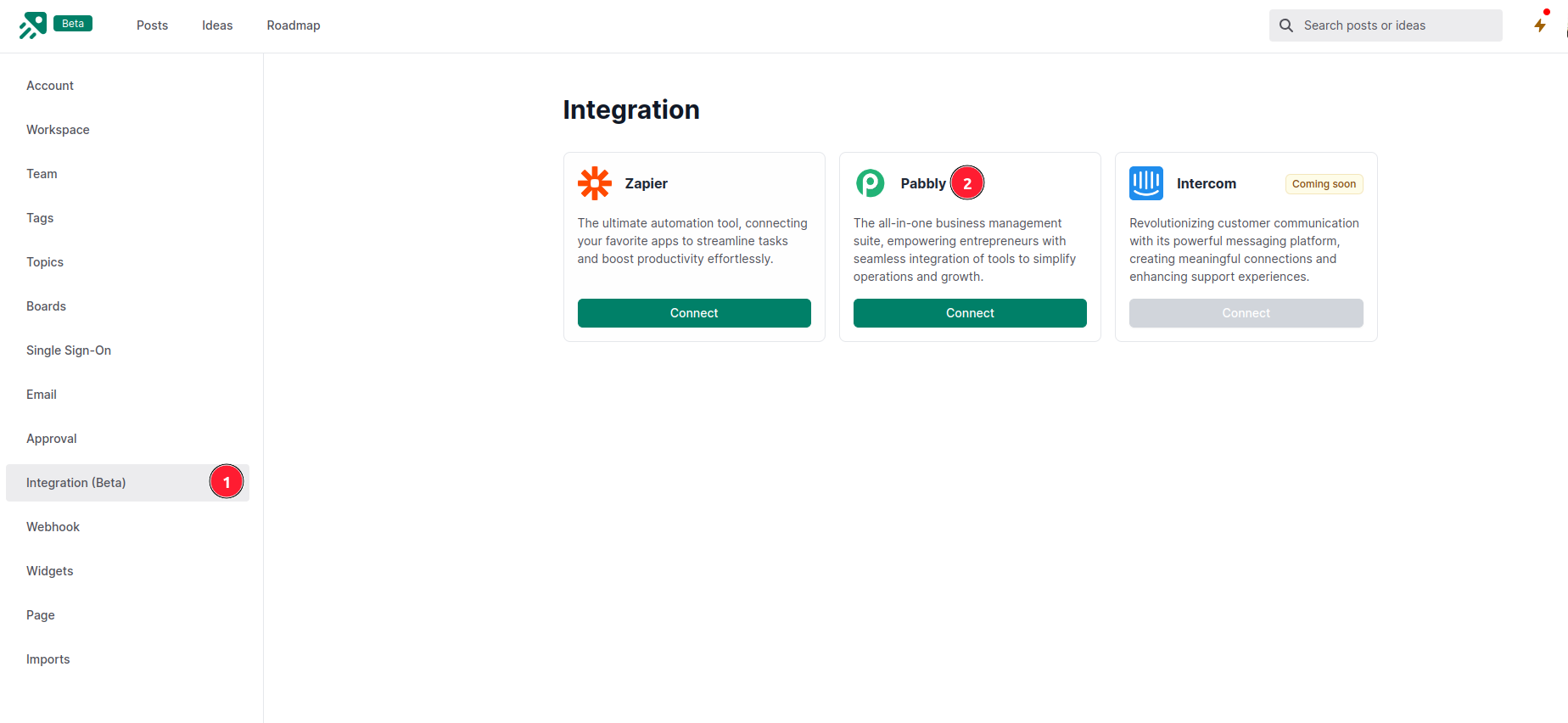
Copy your API Key
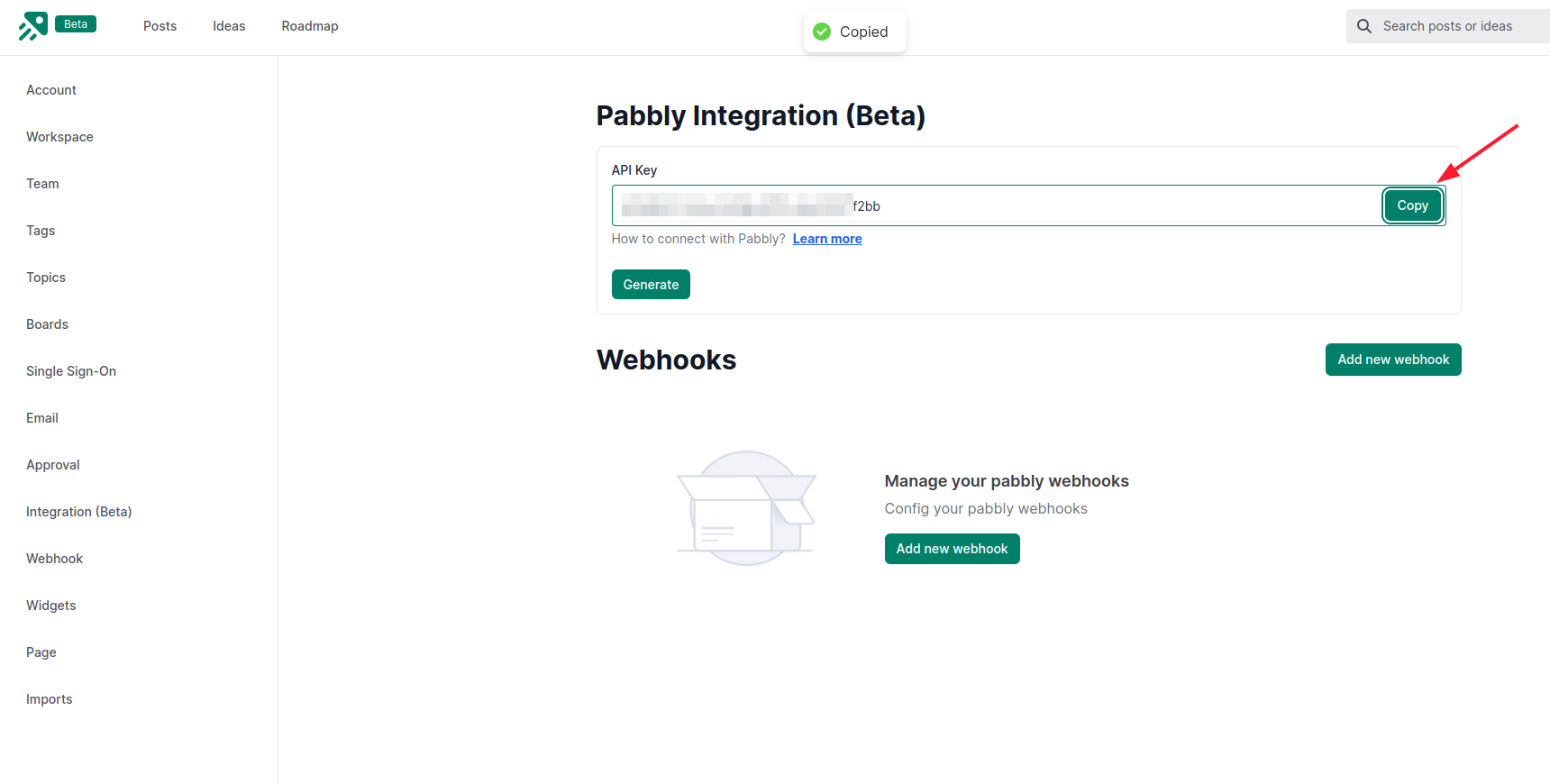
Set Up Triggers in Doran
Set up on Pabbly
Create a new workflow from Pabbly, search and choose Doran.
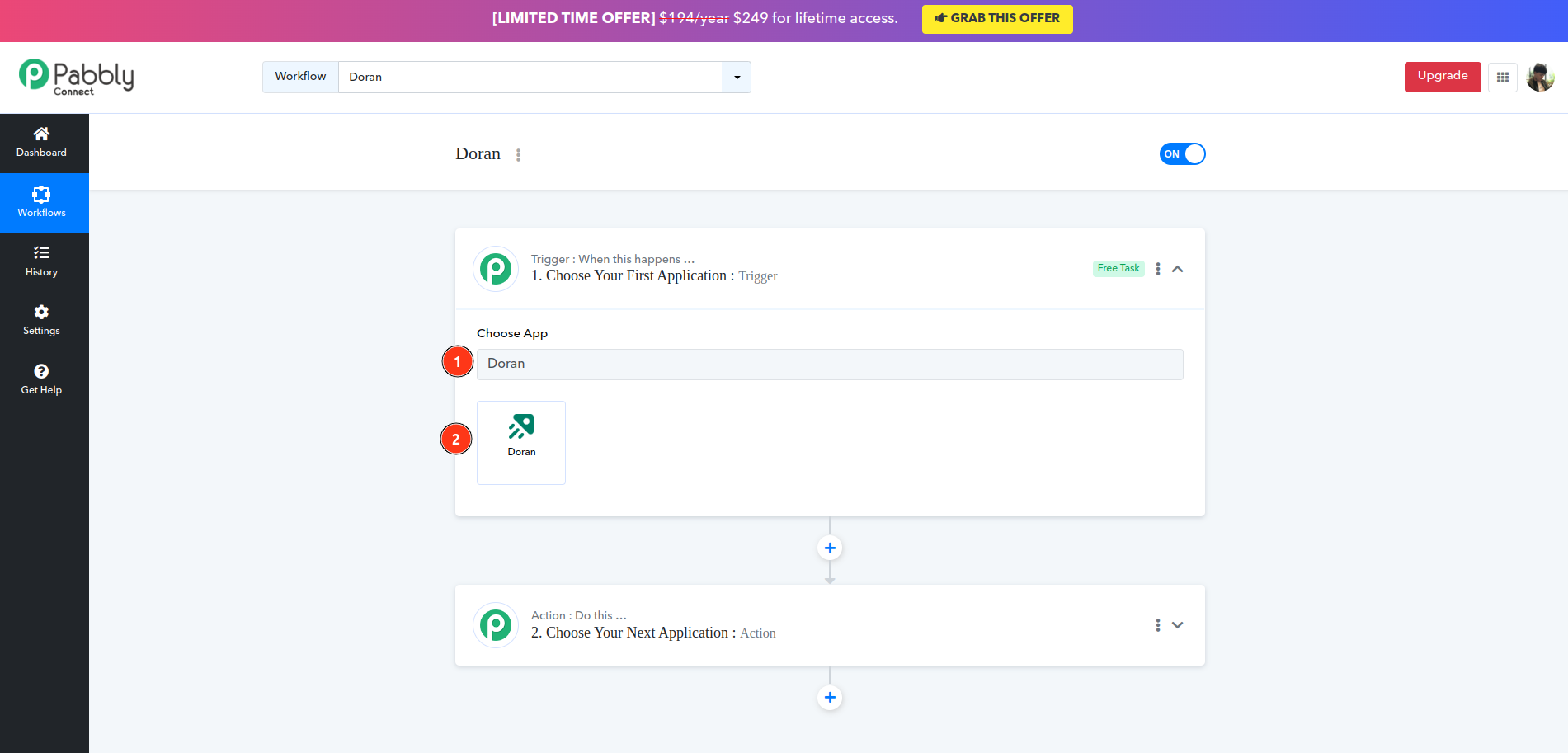
Choose the triggers you want to enable in Doran. Doran currently supports 6 triggers:
- Delete Comment
- Delete Idea
- Delete Post
- New Comment
- New Idea
- New Post
Set up on Doran
From the page Pabbly Integration, click Add new webhook
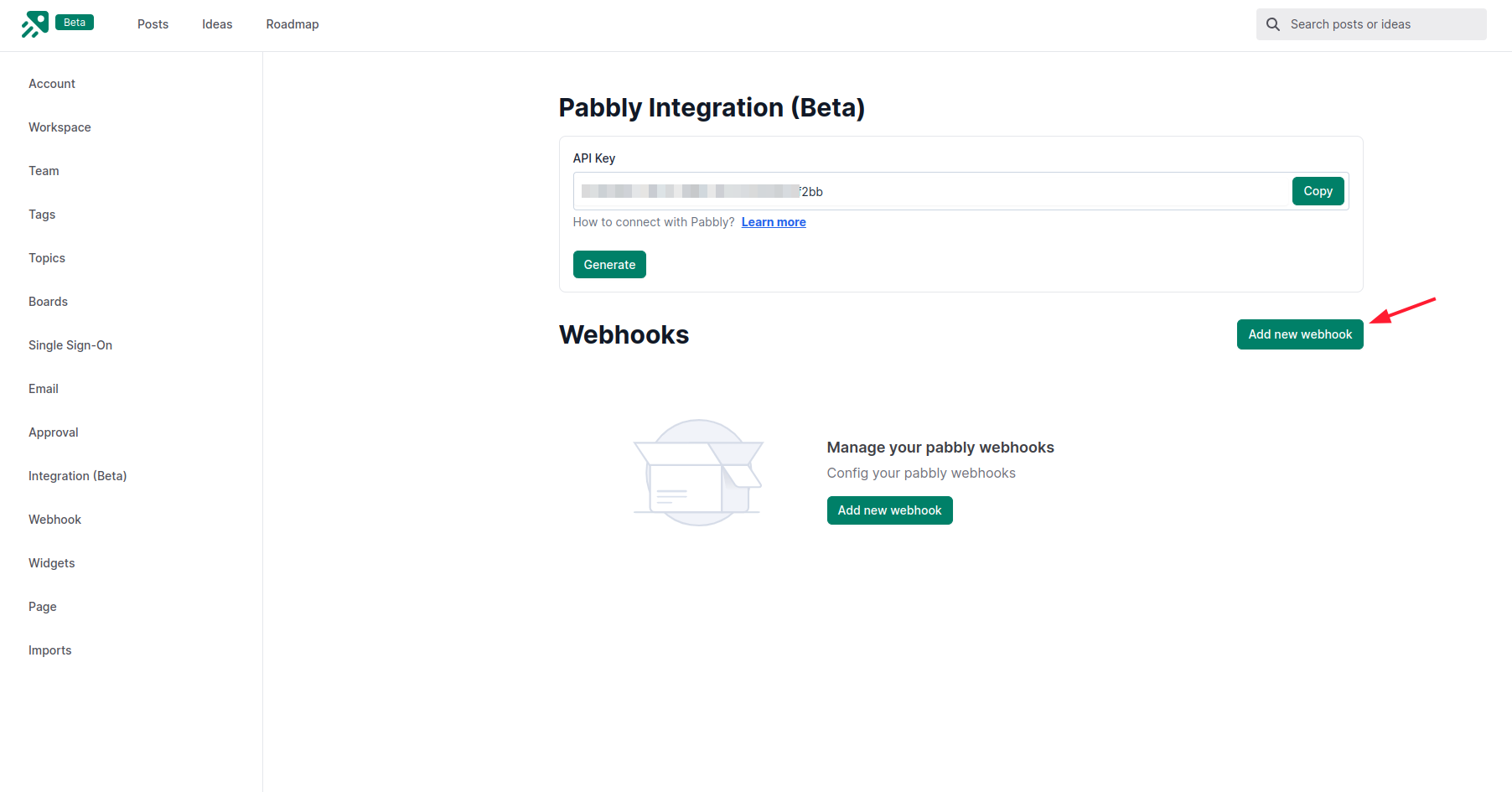
Choose topic you want to register, paste Webhook URL from Pabbly and click Confirm
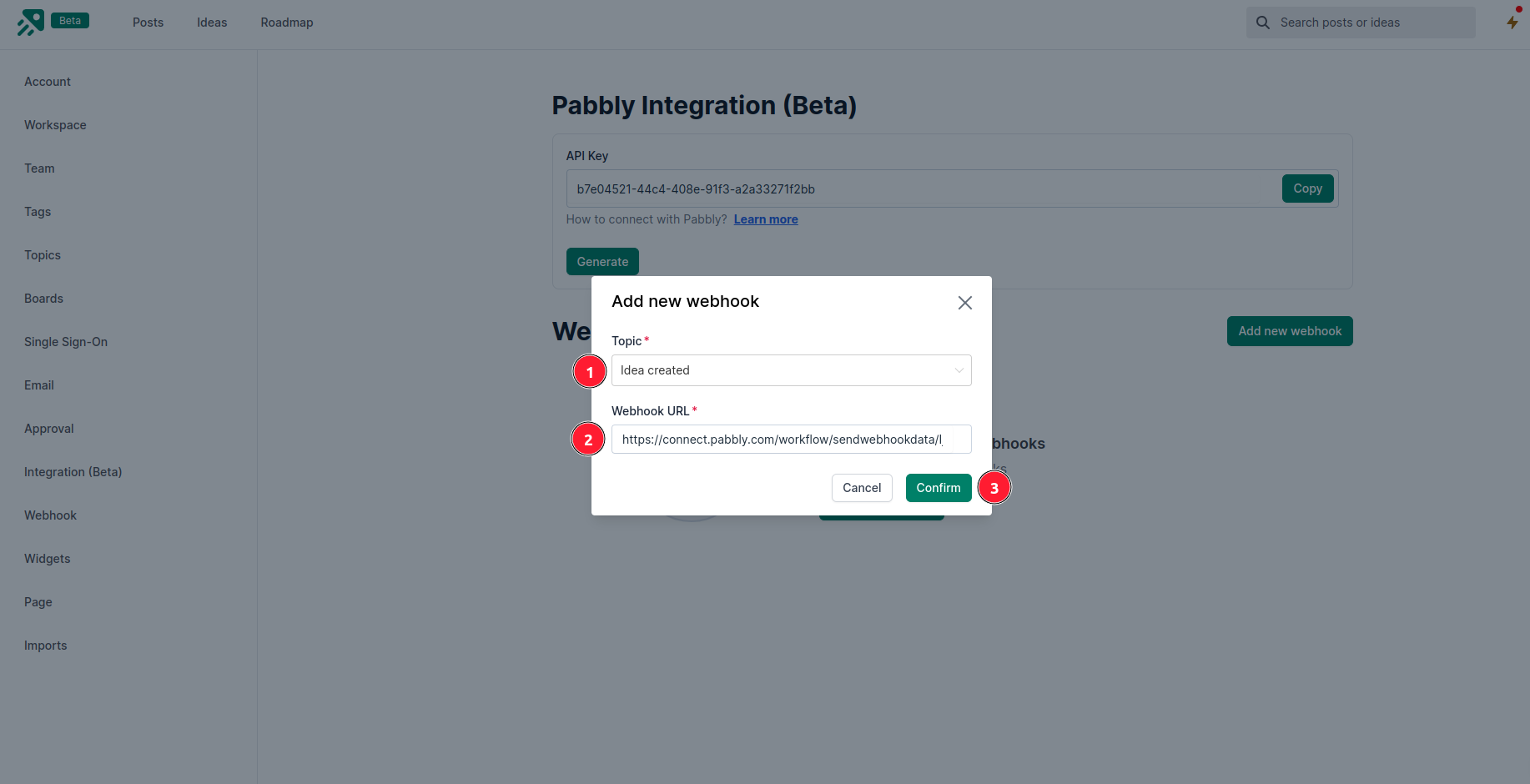
After you configure webhook on Doran, you will see Response Received on Pabbly
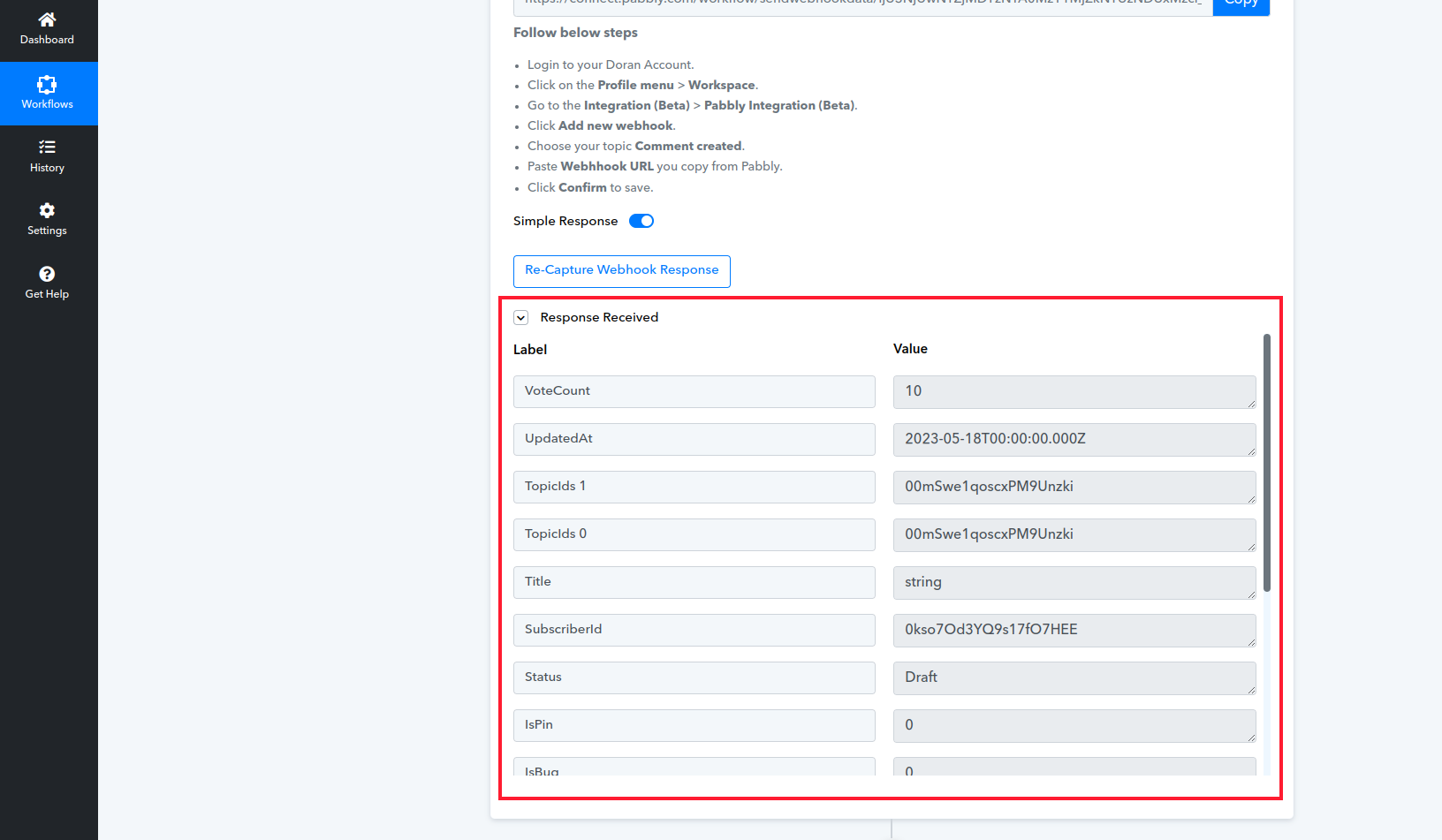
Set Up Actions in Doran
Choose app Doran and select Action Event. Doran supports now 6 actions:
- Delete Comment
- Delete Idea
- Delete Post
- Create Comment
- Create Idea
- Create Post
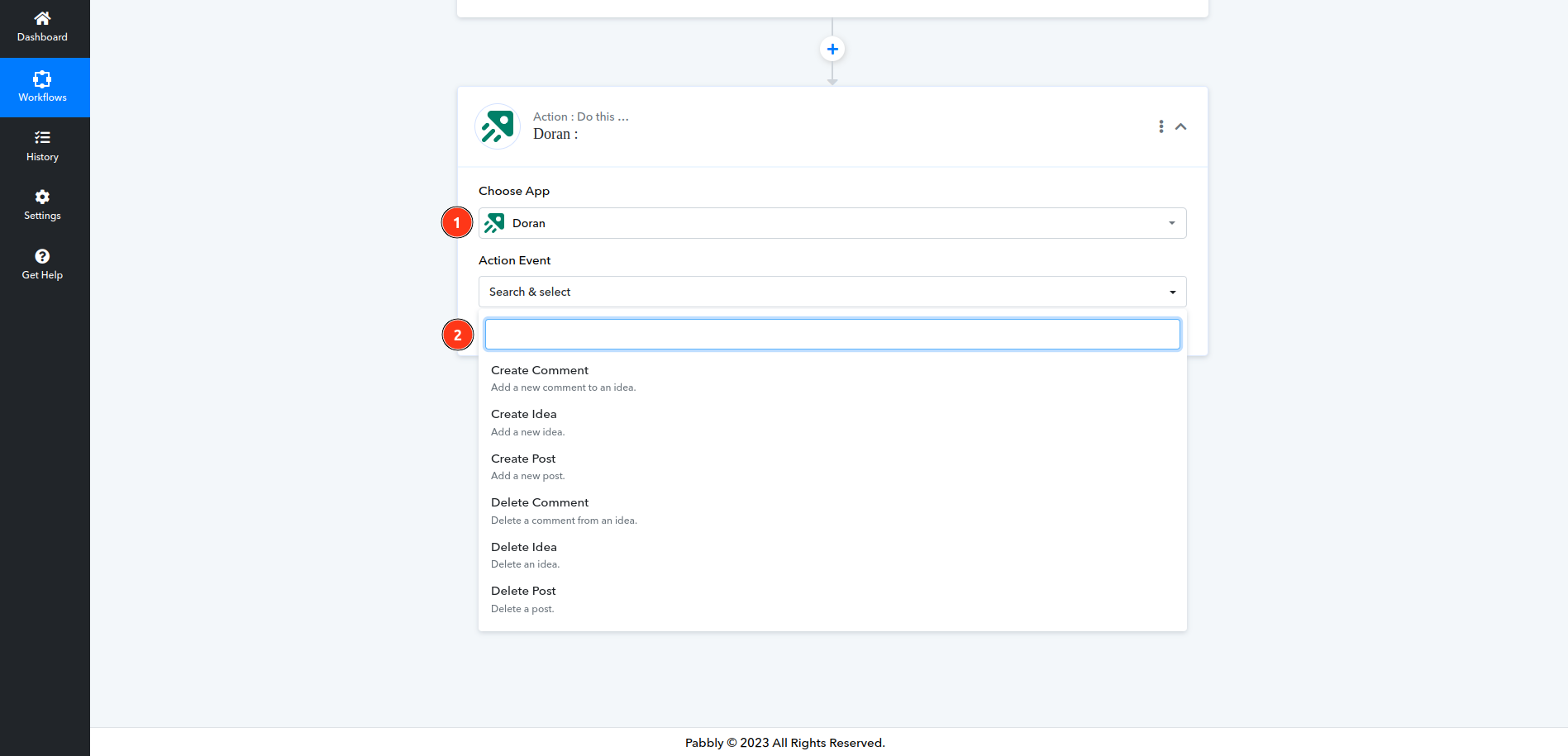
Connect Doran account
From the setting, click the button Connect, paste Doran API Key from step 1 to the value field
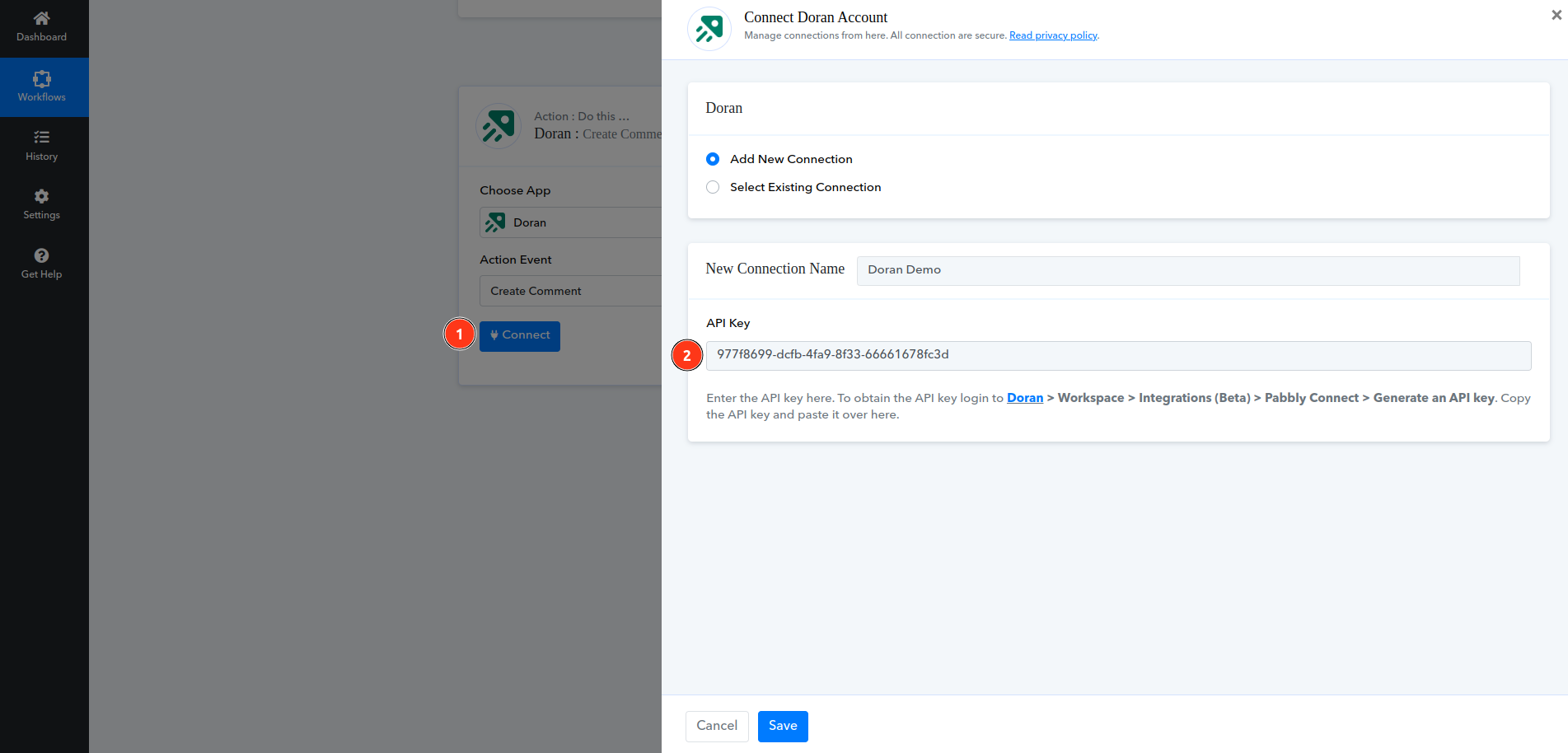
Provide necessary details or data required by the chosen event
Save and send Test Request
If you have any questions or need further assistance during the integration process, feel free to reach out to our support team. We’re here to help you make the most out of Doran and Pabbly integration.

Table of contents