Integrate widget badges on your site
Open your widget
From a widget, go to the code tab and copy the widget ID.
If you don’t have any widgets available, please follow this article to create a new one.

Paste the below snippet
You can paste the following snippet into any where you want to show the badge.
Don’t forget to replace widget-id-here by your widget ID
doran-widget-badge="widget-id-here"
For example, in our product Doran, we want to add the badge to here
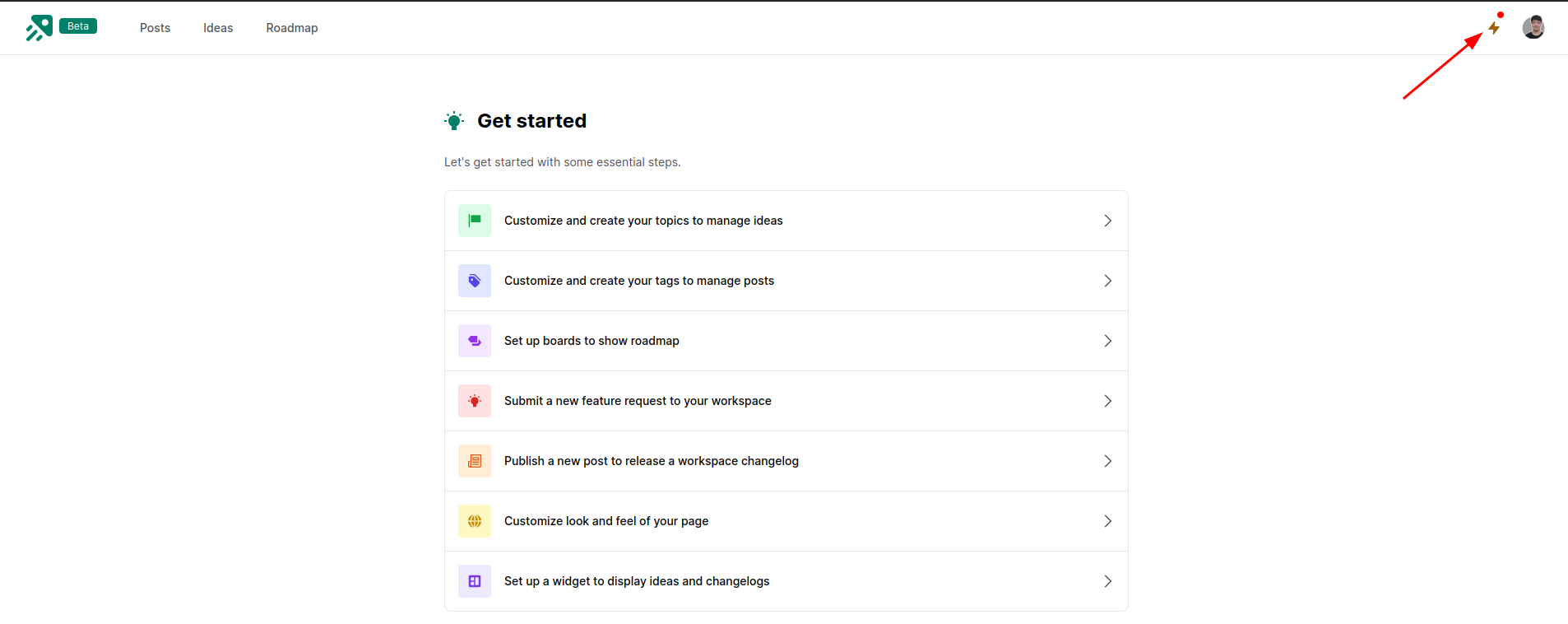
We will paste the above code into our product code
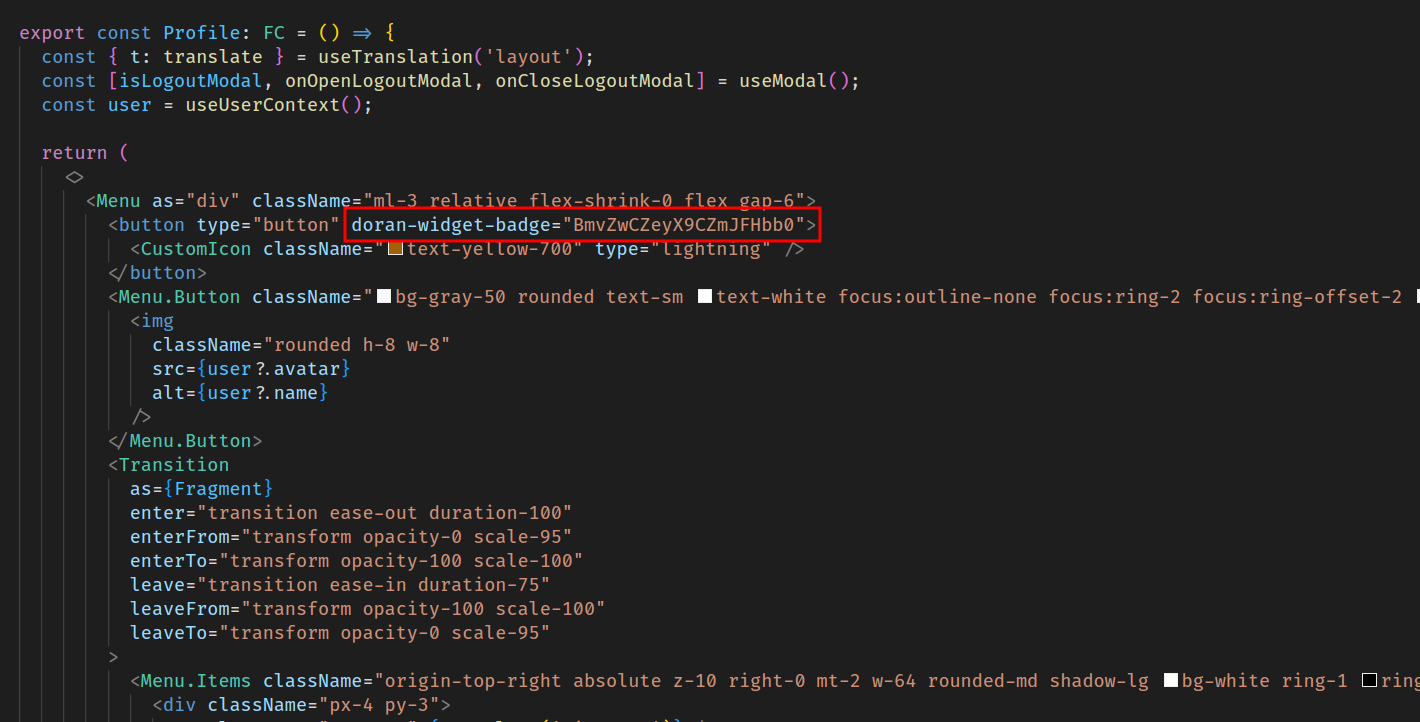

Linda Bui
Updated a week ago
1 min read
Table of contents