Map your custom domain to Doran page
To establish your brand and gain customer trust on your product, it’s recommended to add a custom domain. When you sign up for Doran, you’re given a mydoran.app URL by default. If you want to change the web address displayed to your customers while browsing your store, you need to add a custom domain like changelog.example.com
Open your domain registrar
Log in to your account at your domain registrar and then open the DNS setting page
Add a CNAME
Create a CNAME for your domain and use the following information:
- Record type: CNAME
- Record name: The domain you want to map
- Record value: cname.vercel-dns.com
If you’re using Cloudflare, please turn off Proxy Status.
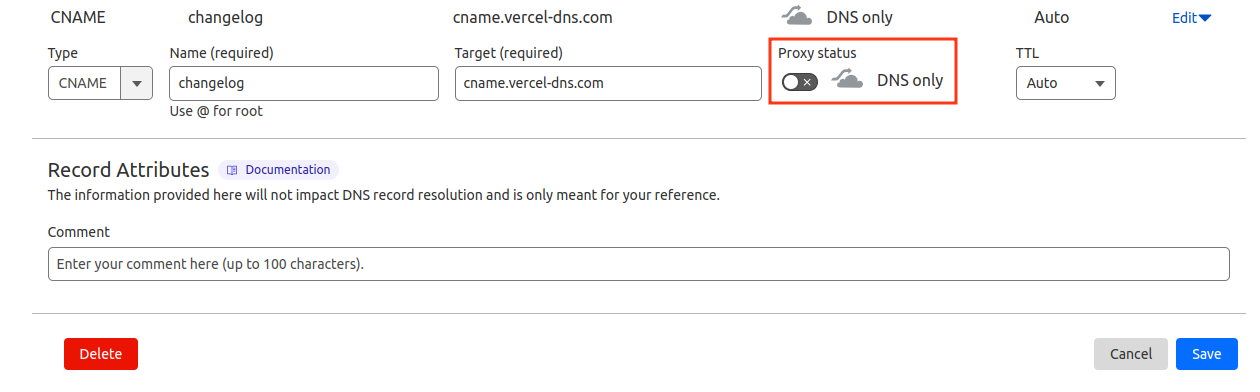
Don’t forget to save the DNS record.
Open Doran page settings
From the Profile menu, move to Workspace > Page > Domain

Enter your domain you want to map.

Change and confirm settings
After entering your domain, click the Change button. Click to Confirm to confirm your domain.

Sometimes, you need to wait some minutes for our app to verify.
