Integrating Doran with Slack
Slack has become a central hub for teams to collaborate and stay organized. In this article, we’ll guide you through the process of seamlessly integrating Doran with Slack to supercharge your team’s productivity and streamline your workflow.
Set up the integration
On the top right hand corner of your screen, click on the Profile menu. Go into the Workspace > Integration > Slack
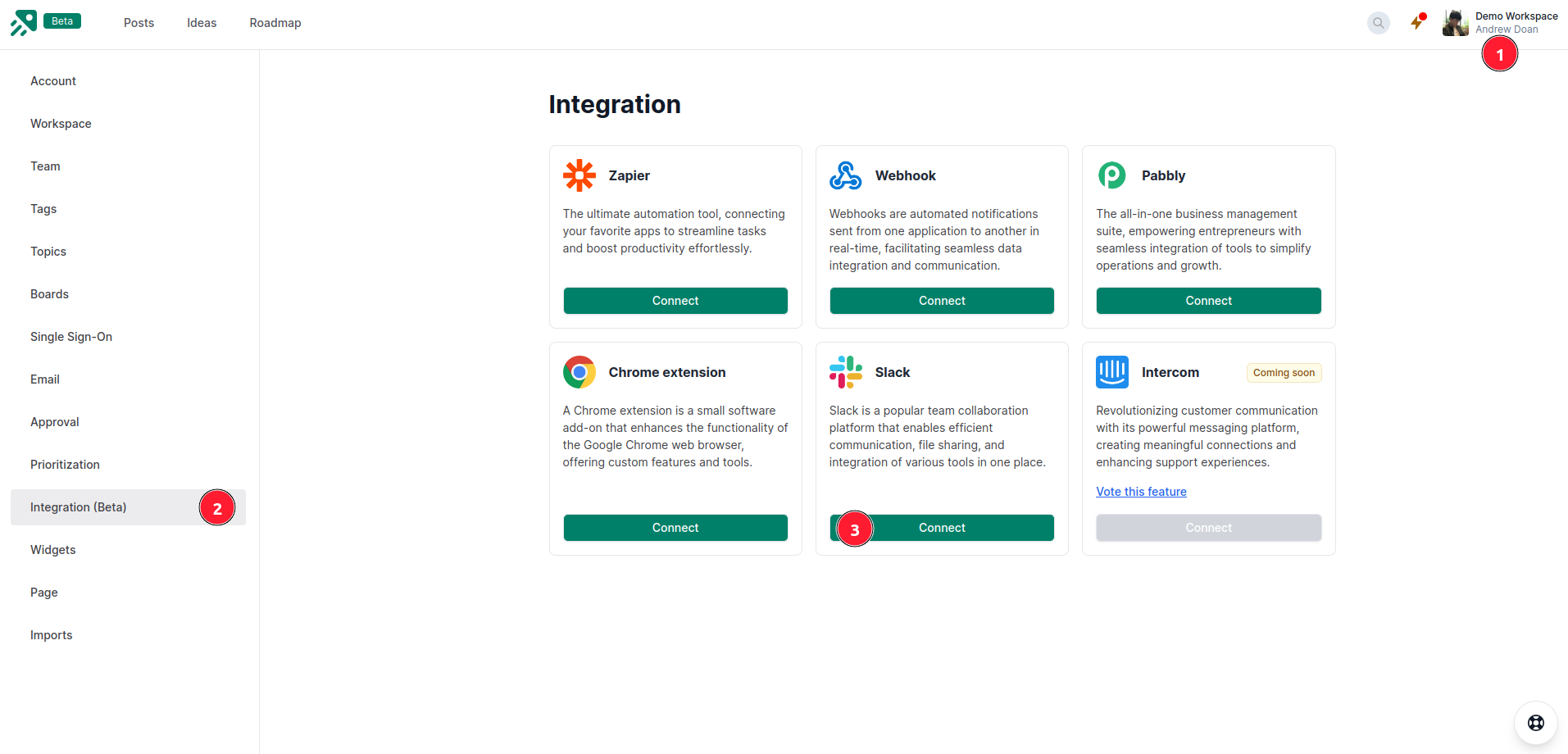
Click Install your workspace to connect Doran with your Slack.
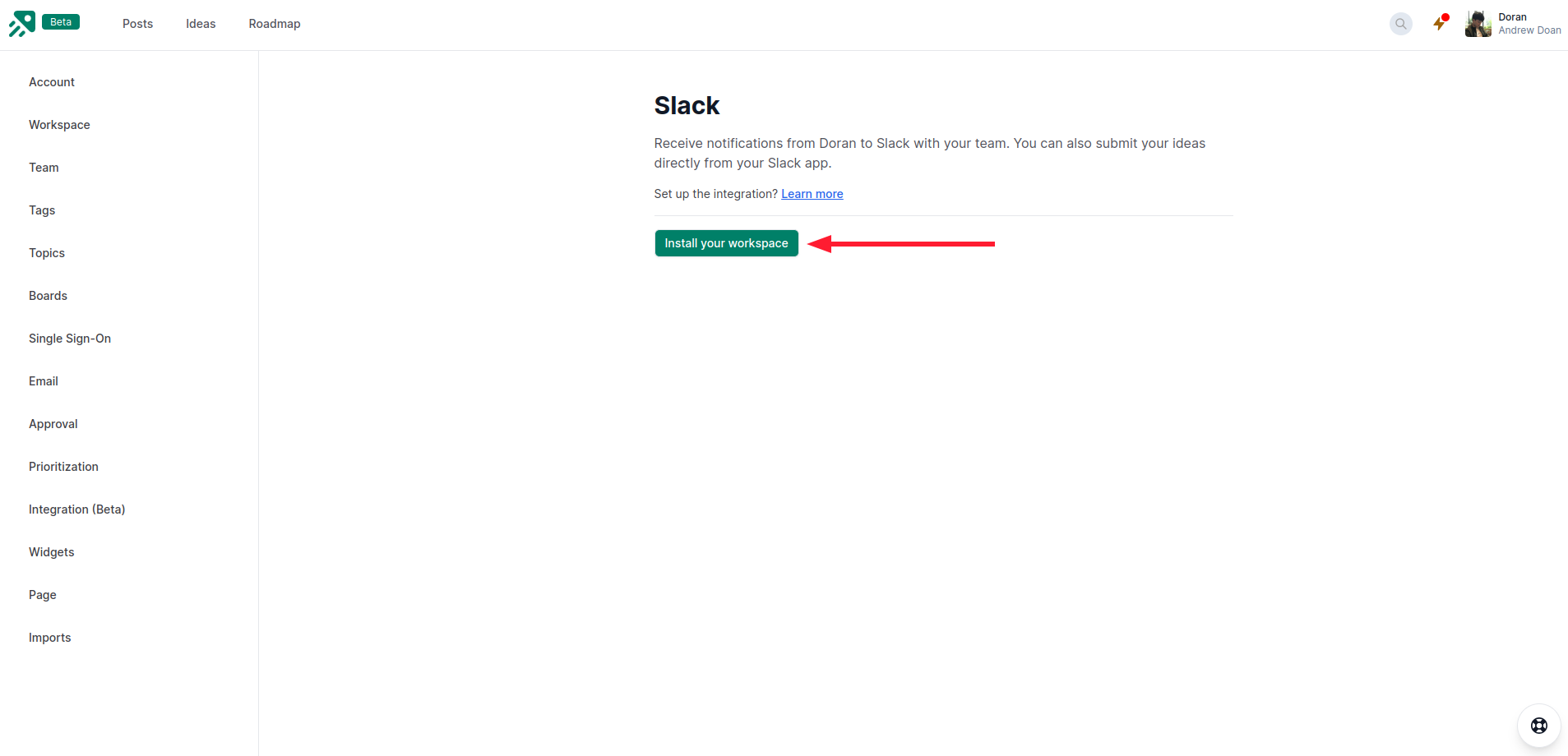
After clicking, you will see a Slack screen and you need to select a channel that Doran will post messages if have a new updates on your workspace.
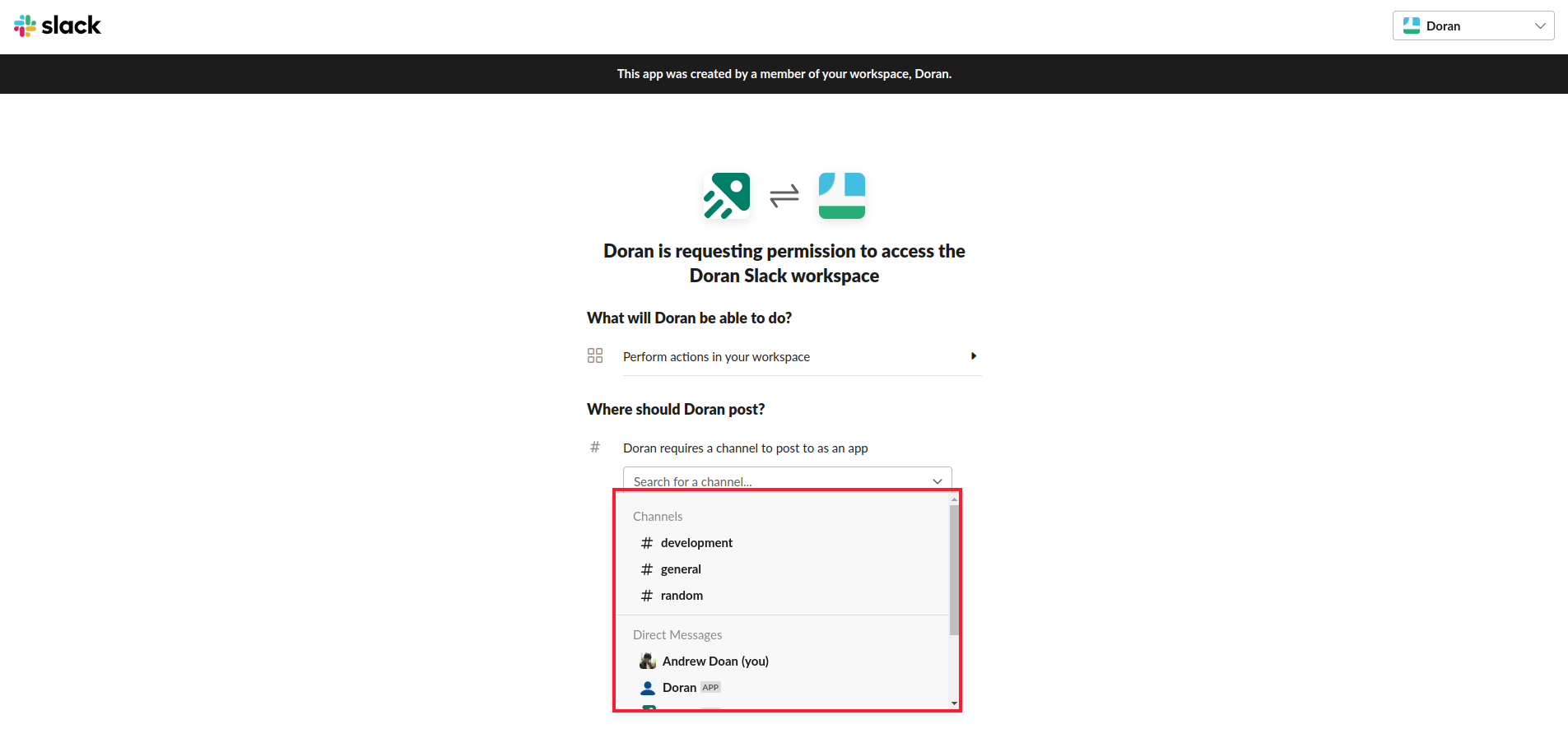
Click Allow to complete setting up.
Messages
Doran will post a message to your selected channel when:
- Your workspace has a new idea.
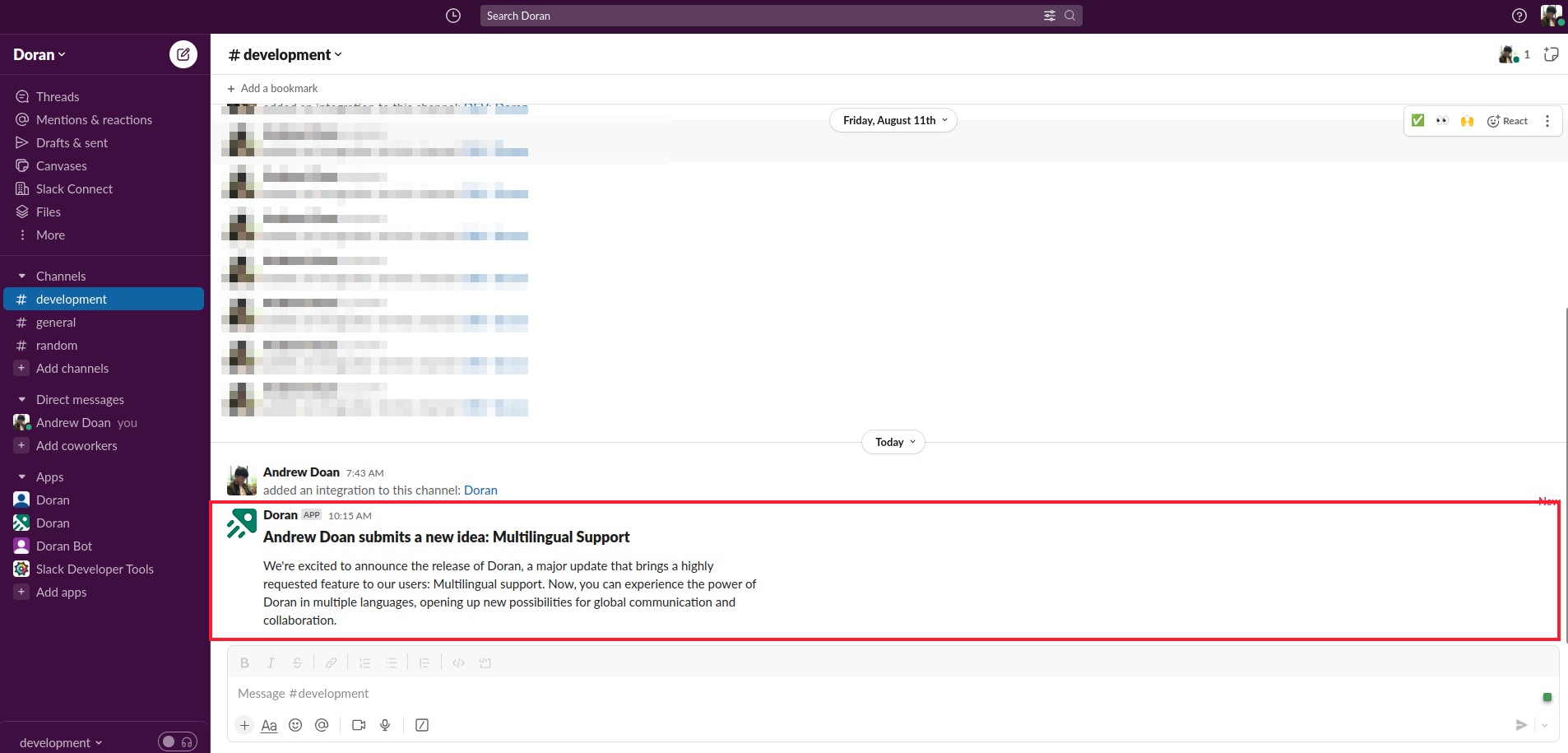
- Your workspace has a new comment.
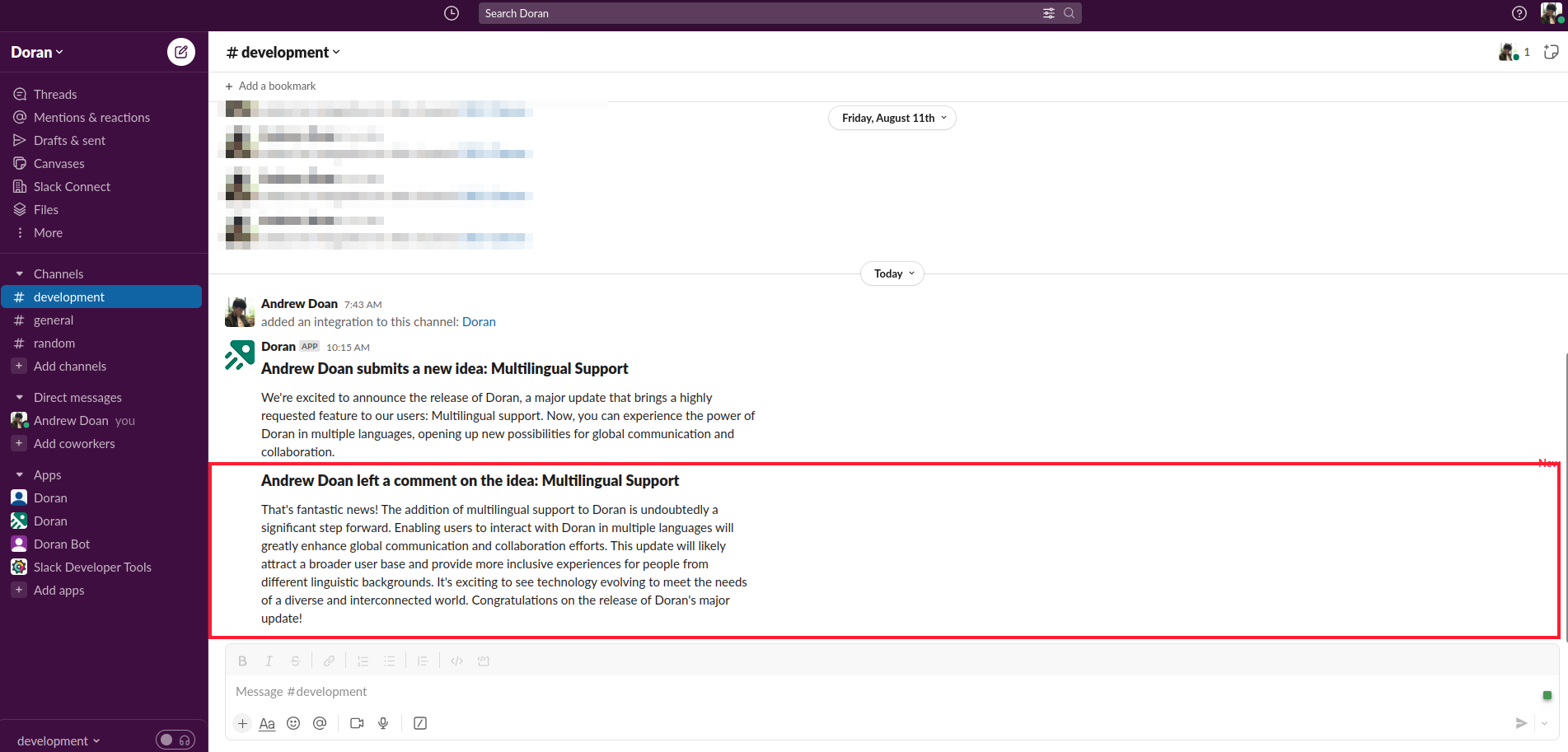
Submit an idea from Slack
Also, you can submit an idea directly from Slack workspace.
- From your Slack editor, click Run shortcut. you can also type
/to show shortcut palette.
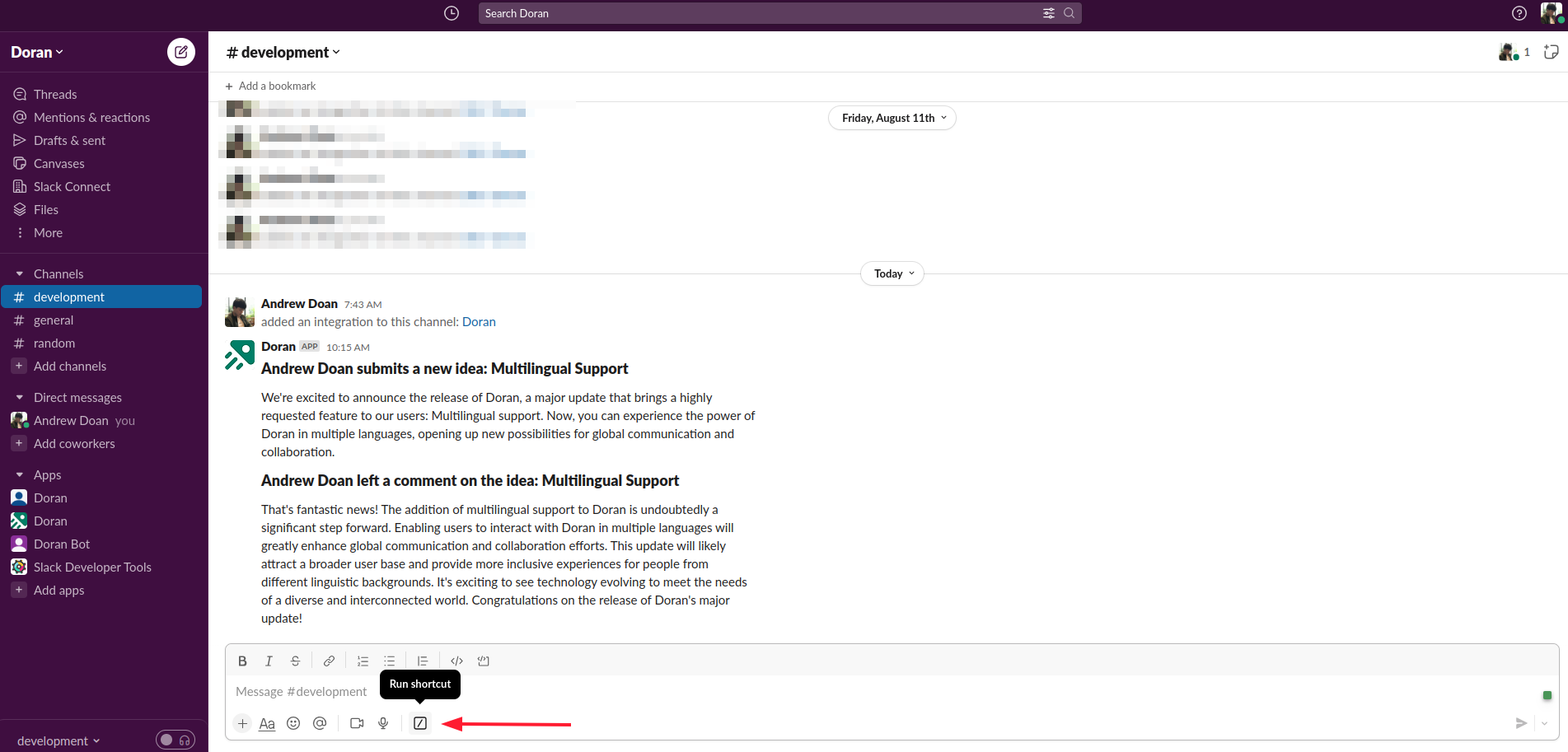
- Choose Submit an idea
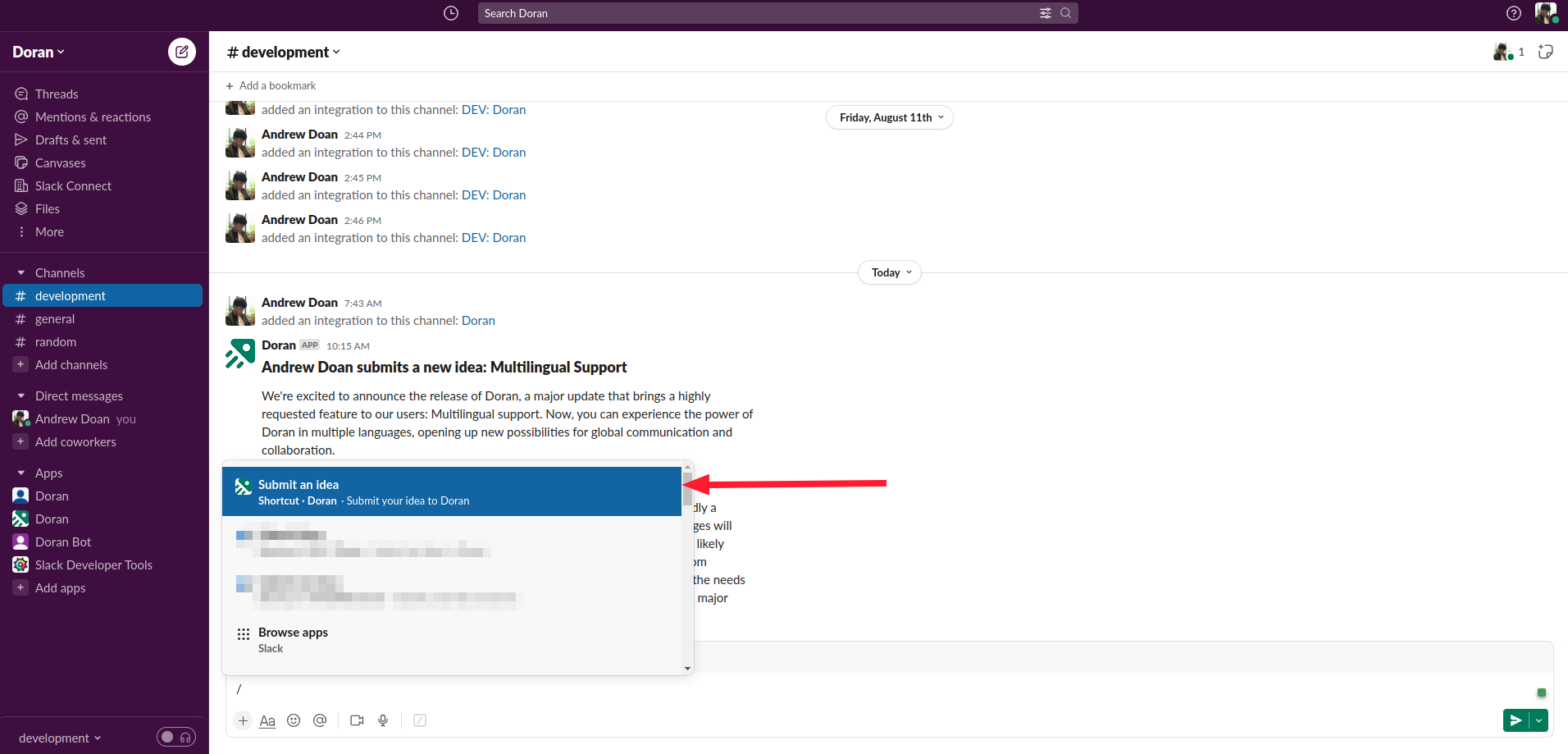
- Fill in all required fields
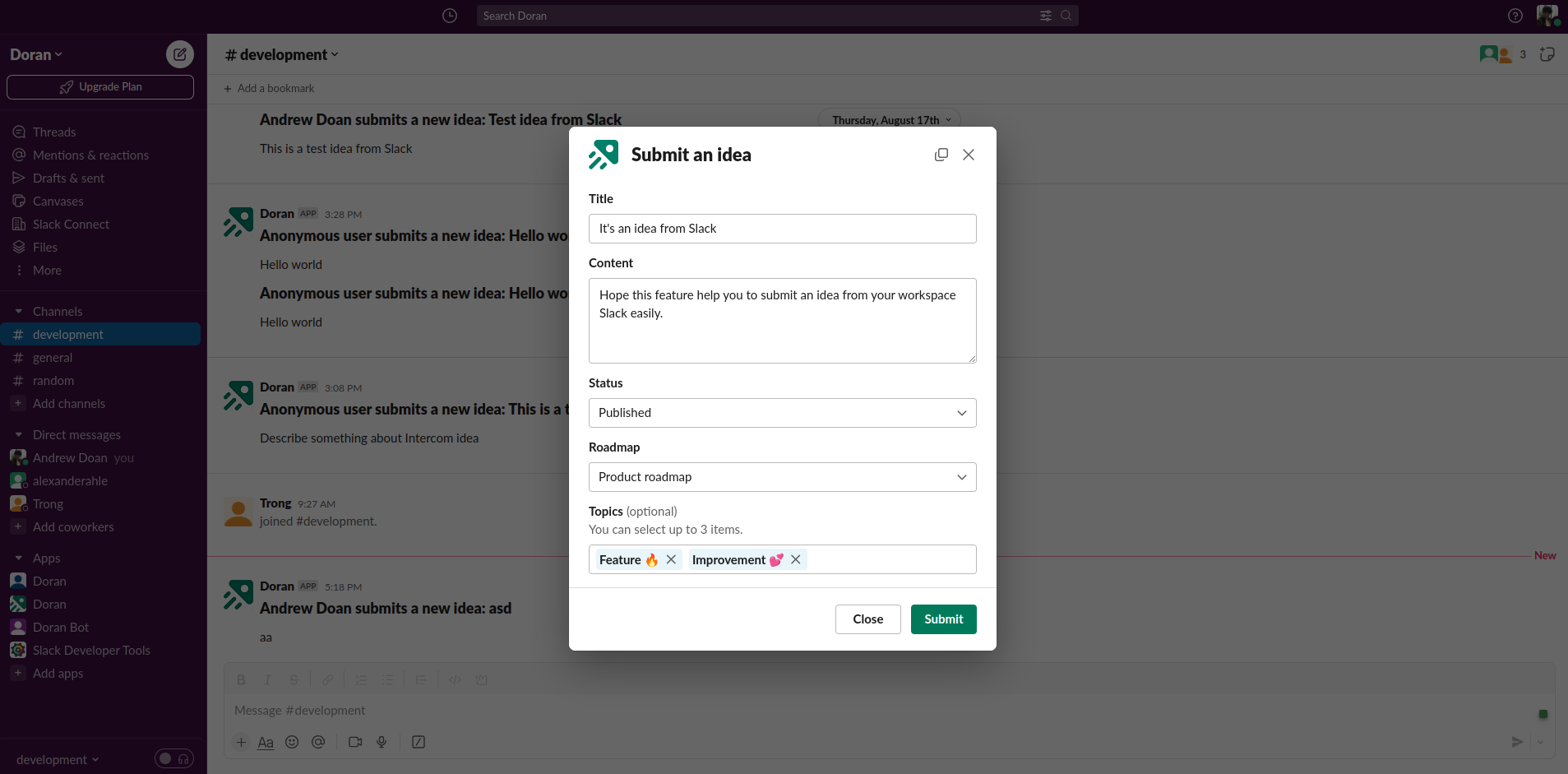
- Click Submit to create a new idea to your connected Doran workspace.
If you encounter any issues during the integration process, please refer to Doran’s official documentation or contact their support team for assistance.

Table of contents