Customize your email address
To establish your brand and gain customer trust on your product, it’s recommended to customize your email address. If you want to change the email address, please follow the following steps.
Open your domain registrar
Log in to your account at your domain registrar and then open the DNS setting page
Add SPF record
Create a new TXT record with the following information:
- Record type: TXT
- Record name: @
- Record value:
v=spf1 a mx include:_spf.elasticemail.com ~all
Add DKIM record
Create a new DKIM record with the following information:
- Record type: TXT
- Record name: api._domainkey
- Record value:
k=rsa;t=s;p=MIGfMA0GCSqGSIb3DQEBAQUAA4GNADCBiQKBgQCbmGbQMzYeMvxwtNQoXN0waGYaciuKx8mtMh5czguT4EZlJXuCt6V+l56mmt3t68FEX5JJ0q4ijG71BGoFRkl87uJi7LrQt1ZZmZCvrEII0YO4mp8sDLXC8g1aUAoi8TJgxq2MJqCaMyj5kAm3Fdy2tzftPCV/lbdiJqmBnWKjtwIDAQAB
Customize email address
From the Profile menu, move to Workspace > Email
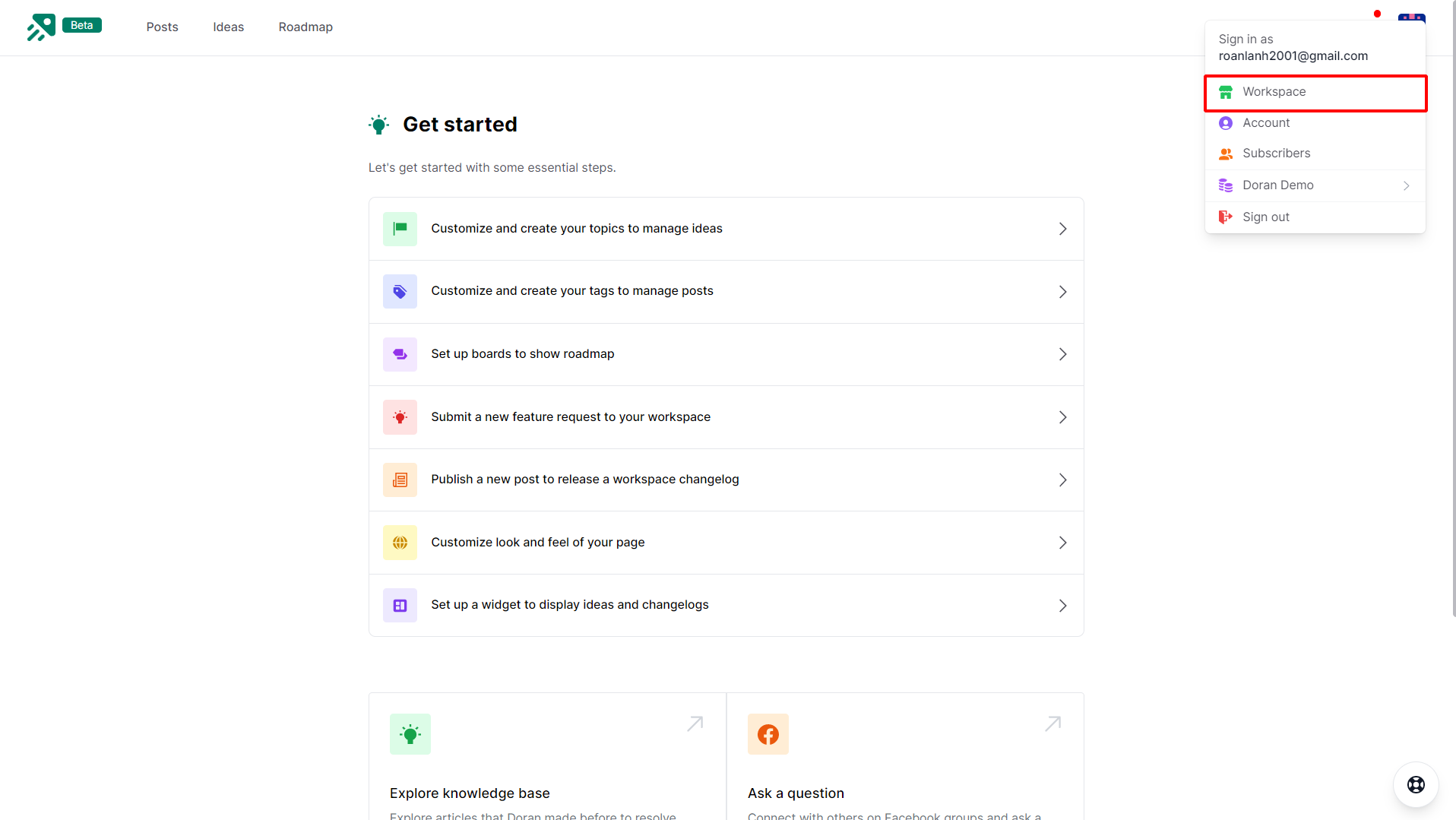
Enter your email address you want to map.
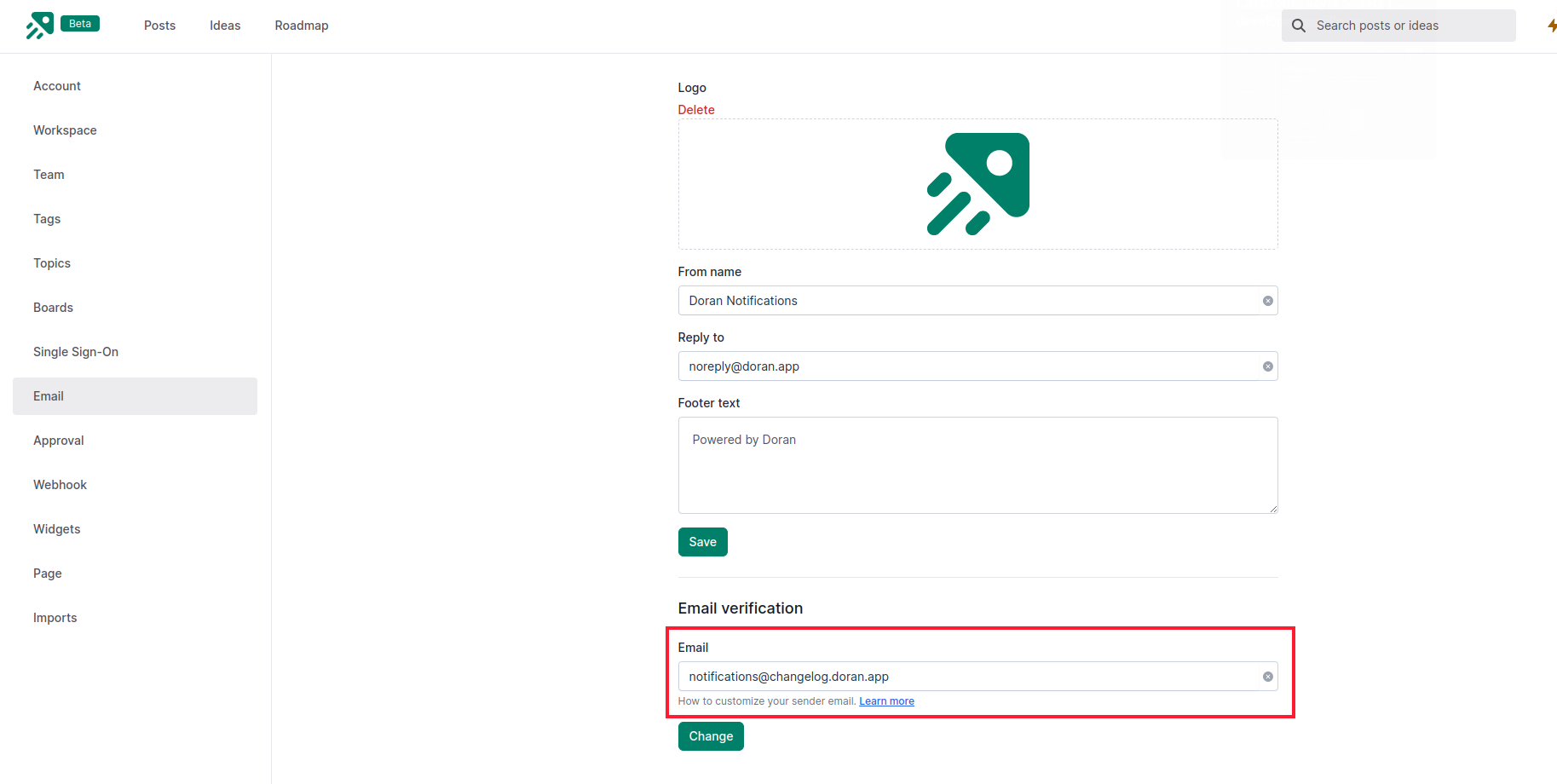
Change and confirm settings
After entering your email, click the Change button. Click to Confirm to confirm your email.
Sometimes, you need to wait some minutes for our app to verify.

Linda Bui
Updated a week ago
1 min read